AWT-based applications with a User Interface Window in Java
By: Kamini in Java Tutorials on 2022-09-15
It is possible to create stand-alone AWT-based applications with a Window. To do this, simply create an instance of the window or windows you need inside main().
Here is an example program that creates an AWT-based application with a user interface window in Java:
import java.awt.Frame;
import java.awt.Button;
import java.awt.Label;
import java.awt.TextField;
import java.awt.BorderLayout;
import java.awt.event.ActionListener;
import java.awt.event.WindowAdapter;
import java.awt.event.WindowEvent;
public class Bone {
private Frame mainFrame;
private Label headerLabel;
private Label statusLabel;
private TextField inputField;
public Bone() {
prepareGUI();
}
private void prepareGUI() {
mainFrame = new Frame("AWT Application");
mainFrame.setSize(400, 400);
mainFrame.setLayout(new BorderLayout());
mainFrame.addWindowListener(new WindowAdapter() {
public void windowClosing(WindowEvent windowEvent) {
System.exit(0);
}
});
headerLabel = new Label();
headerLabel.setAlignment(Label.CENTER);
statusLabel = new Label();
statusLabel.setAlignment(Label.CENTER);
statusLabel.setSize(350, 100);
inputField = new TextField();
inputField.setBounds(50, 100, 300, 100);
Button submitButton = new Button("Submit");
submitButton.setBounds(200, 50, 60, 30);
submitButton.addActionListener(new ActionListener() {
public void actionPerformed(java.awt.event.ActionEvent e) {
String data = inputField.getText();
statusLabel.setText("Input: " + data);
}
});
mainFrame.add(headerLabel, BorderLayout.NORTH);
mainFrame.add(inputField);
mainFrame.add(submitButton);
mainFrame.add(statusLabel, BorderLayout.SOUTH);
mainFrame.setVisible(true);
}
public static void main(String[] args) {
Bone awtApplication = new Bone();
}
}
Here is the sample output
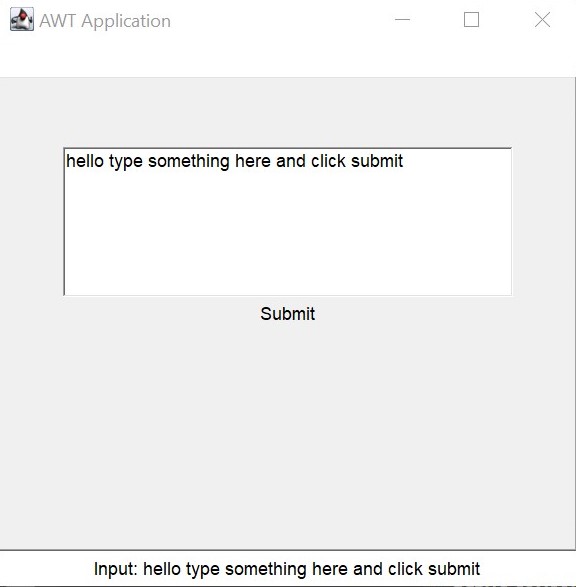
This program creates a window with a text input field, a submit button, and a label to display the input. When the user enters some text in the input field and clicks the submit button, the input is displayed in the label. The program uses AWT components such as Frame, Label, TextField, and Button to create the user interface. The main method creates an instance of the AWTApplication class and calls its prepareGUI() method to set up the window. When the user closes the window, the program exits.
Add Comment
This policy contains information about your privacy. By posting, you are declaring that you understand this policy:
- Your name, rating, website address, town, country, state and comment will be publicly displayed if entered.
- Aside from the data entered into these form fields, other stored data about your comment will include:
- Your IP address (not displayed)
- The time/date of your submission (displayed)
- Your email address will not be shared. It is collected for only two reasons:
- Administrative purposes, should a need to contact you arise.
- To inform you of new comments, should you subscribe to receive notifications.
- A cookie may be set on your computer. This is used to remember your inputs. It will expire by itself.
This policy is subject to change at any time and without notice.
These terms and conditions contain rules about posting comments. By submitting a comment, you are declaring that you agree with these rules:
- Although the administrator will attempt to moderate comments, it is impossible for every comment to have been moderated at any given time.
- You acknowledge that all comments express the views and opinions of the original author and not those of the administrator.
- You agree not to post any material which is knowingly false, obscene, hateful, threatening, harassing or invasive of a person's privacy.
- The administrator has the right to edit, move or remove any comment for any reason and without notice.
Failure to comply with these rules may result in being banned from submitting further comments.
These terms and conditions are subject to change at any time and without notice.
- Data Science
- Android
- React Native
- AJAX
- ASP.net
- C
- C++
- C#
- Cocoa
- Cloud Computing
- HTML5
- Java
- Javascript
- JSF
- JSP
- J2ME
- Java Beans
- EJB
- JDBC
- Linux
- Mac OS X
- iPhone
- MySQL
- Office 365
- Perl
- PHP
- Python
- Ruby
- VB.net
- Hibernate
- Struts
- SAP
- Trends
- Tech Reviews
- WebServices
- XML
- Certification
- Interview
categories
Related Tutorials
Read a file having a list of telnet commands and execute them one by one using Java
Open a .docx file and show content in a TextArea using Java
Step by Step guide to setup freetts for Java
Of Object, equals (), == and hashCode ()
Using the AWS SDK for Java in Eclipse
DateFormat sample program in Java
concurrent.Flow instead of Observable class in Java
Calculator application in Java
Sending Email from Java application (using gmail)
Comments